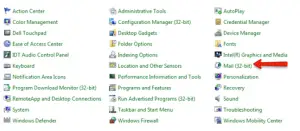Steps For Outlook 2007 Exchange Setup On 32-bit System
Asked By
0 points
N/A
Posted on - 01/07/2018

Hello everyone, I want to get the Outlook 2007 exchange setup. I want to add a new profile. My system is 32-bit. Kindly guide me through the steps for it.