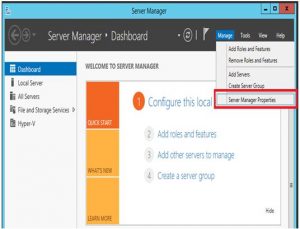Steps For Installing Active Directory On Windows Sever 2012 In PC
Asked By
10 points
N/A
Posted on - 04/13/2017

What are the steps for installing active directory on Windows Server 2012 in the system? Please help me with the problem of installation.