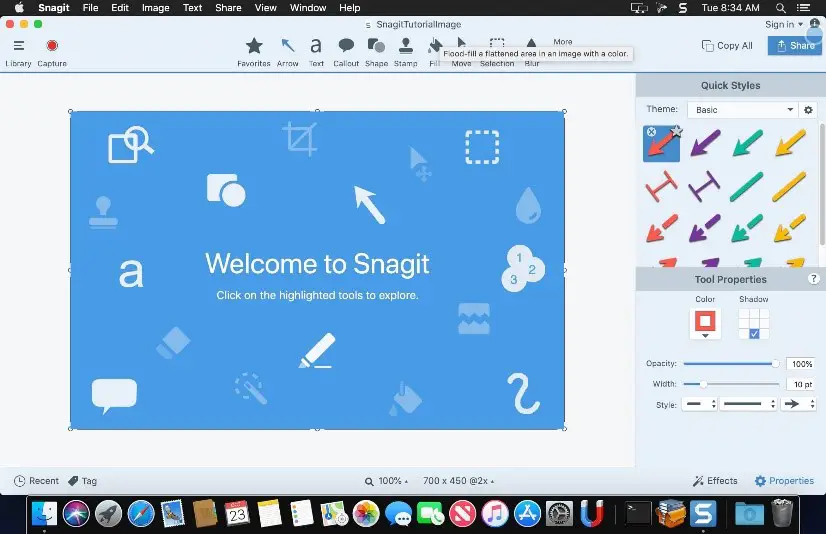Steps For ‘how To Do Print Screen On Dell Laptop
Asked By
10 points
N/A
Posted on - 09/01/2019

I want to take screenshots of some important documents. I have a Dell computer. Can you provide the steps on ‘how to do print screen on dell laptop’?