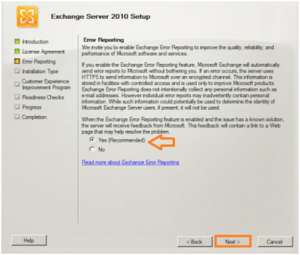Step By Step Exchange 2010 Installation Guide Given
Asked By
40 points
N/A
Posted on - 07/22/2017

I want stepwise exchange 2010 installation guide for the installation process as I am not getting how to do it. Please help me in this process as I need it urgently. Please help.