
Hi All,
I need SQL Cluster diagrams in Visio, Is there any Wizard that will help me to have the planning structure diagram of SQL Cluster in Visio.
Thanks & Regards,
Scott Athers
SQL Cluster diagrams in Visio

Hello Scott,
Good day!
You are finding some wizard to help your planning structure of SQL Cluster in Visio. I will give you the process on how to install Visio 2007 add-in for SQL Server infrastructure Diagrams
Step 1: You need to fire up the Visio Start/All Programs
Step 2: Look at the top
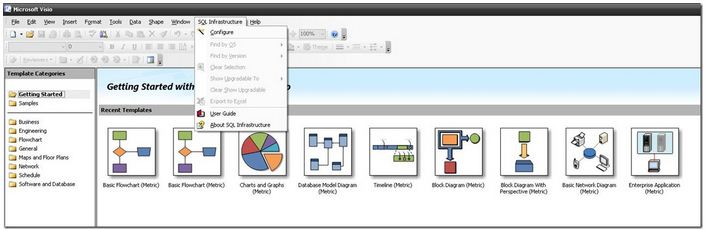
Step 3: Go to Configure
Step 4: Use Wizard by clicking small button and then click next.

Step 5: The Servers. You need to specify how many servers you need to put up and then click next.
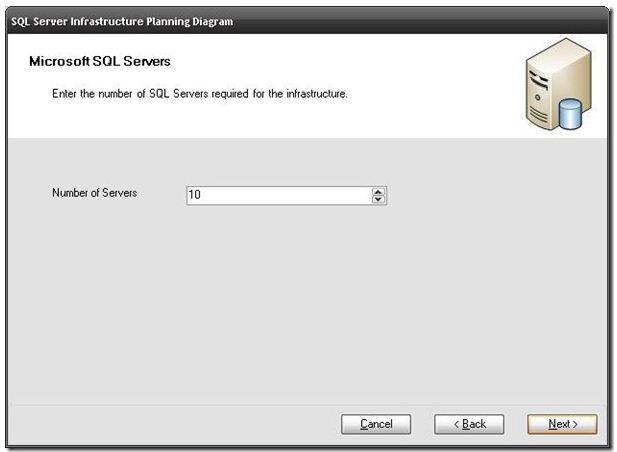
Step 6: Start
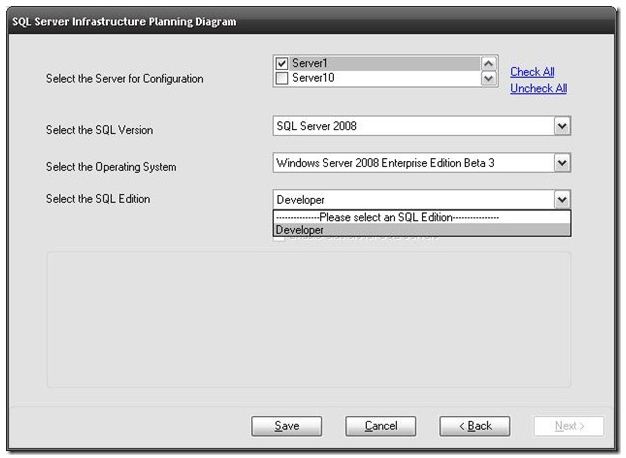
-
Pick your Server (Slightly ropey ordering I have to say)
-
Identify your SQL Server Version (Oh it's already got SQL Server 2008… nice touch)
-
OS is next… Windows 2008 I think (and now things don't look so clever) Beta 3? We've RTM'ed here luv.
-
Finally SQL Edition. Oh dear Developer Edition only. I have had a play about here with these settings and I can't get it off developer edition in this drop down for SQL 2008.
Then you Click Save and do it for the next server. You'll get asked if you really meant that in a Vista style but hey ho that's the way of the world nowadays.
N.B. A few little pecularities emerge.
If you want to select a cluster be very sure to select at least two servers before progressing to select sql server versions. If you fail to do this you will not be able to select the "Enable Clusters for SQL Servers" check box that I have cunningly hidden with my drop down for Step 6.
Step 6a: Clustering checkbox
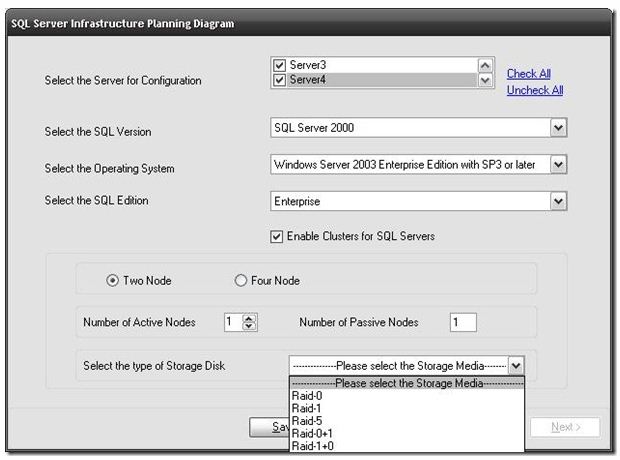
As you have noticed, there are plenty of nodes and storage options.
Step 7: Repeat to complete the process
Step 8: Summary
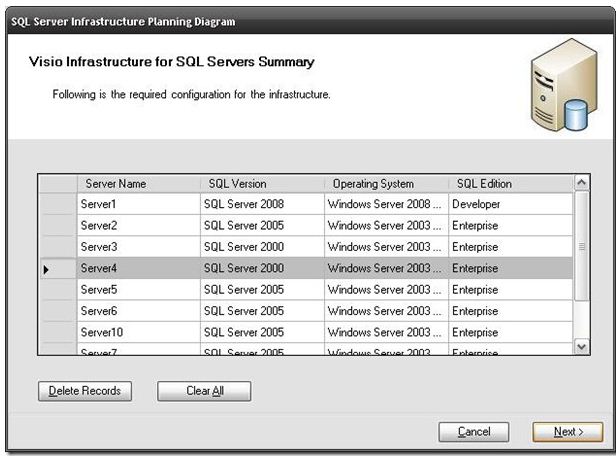
Step 9: Visio is now working
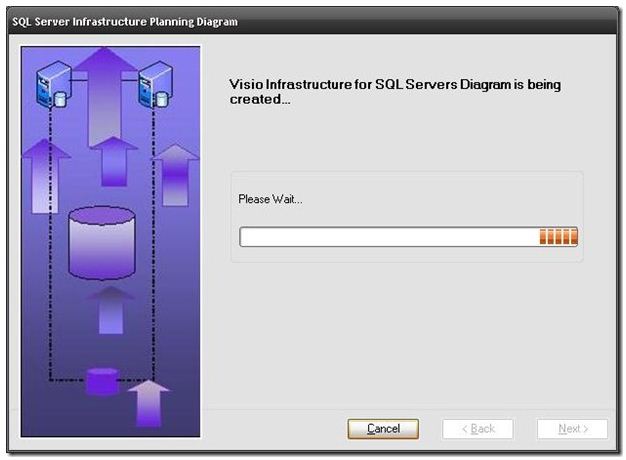
Step 10: Visio successfully created
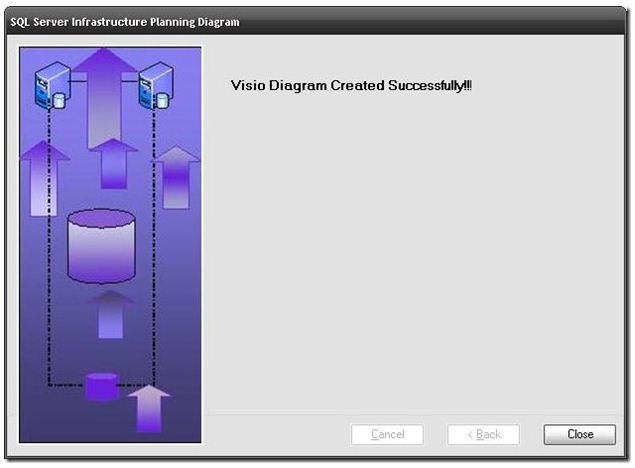
Step 11: Finally
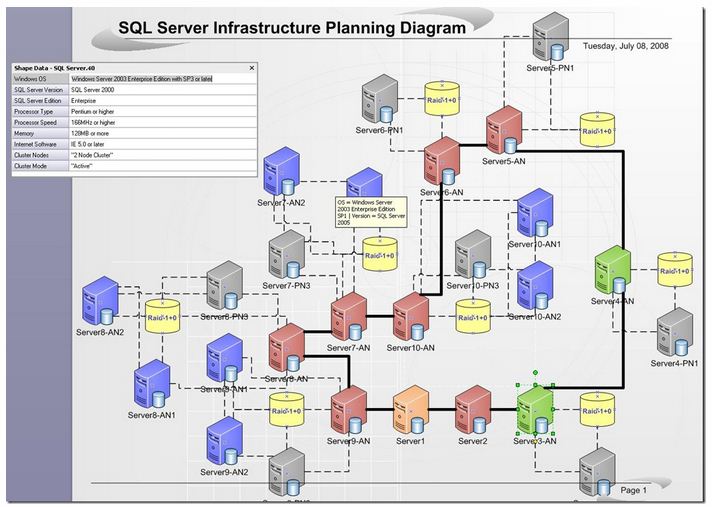
Notice that by clicking on a shape and looking at the shape data out pops all that metadata we spent ages adding in. The good news is that this data is totally amendable so I can RTM my windows 2008 server which my clients will be pleased about.
Anyways if you fancy a play you can always download a copy yourself. It is better than nothing I wouldn't say by much but it is albeit small step in making Visio useful to a much wider audience. I find only Microsoft Project to be more unwieldy than Visio. Perhaps that's just me…
Visio needs shapes and addin's like this in my view that anyone can download and install. The frustrating thing I find is that it could be such a useful tool – but often it just winds me up.
It would also be a lot more useful if it was updated to have all the latest and greatest Server OS and SQL Server combinations. Given how new this download is I'd say it's a shame that it's content is already out of date.
To download the software you visit this link.













