Spybot installation and registry trouble

Hey, I’m having a small problem installing Spybot to my PC. Funny thing is I already had it before but my computer crashed and it was somehow deleted with a bunch of other stuff. So anyway, now during the installation I get this message:
“Error
Error creating registry key: HKEY_CLASSES_ROOT.iso RegCreateKeyEx failed; code 5.
Click Retry to try again, Ignore to proceed anyway, or Abort to cancel installation.
Abort Retry Ignore”
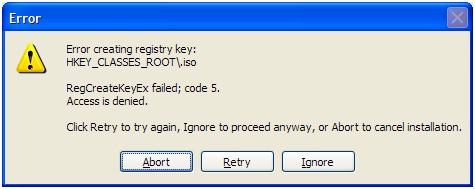
Any idea on how to get rid of it?
Retry or Ignore are not an option.
Thank you in advance.











