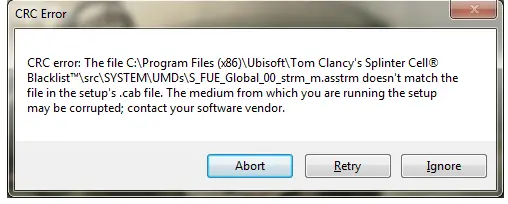Splinter Cell Blacklist Error Fix Windows 7

I just downloaded the splinter cell blacklist from steam. The thing is that it is just not working. Uplay however, shows that the game is running. In reality, the game just won’t start. How to solve the splinter cell blacklist error?