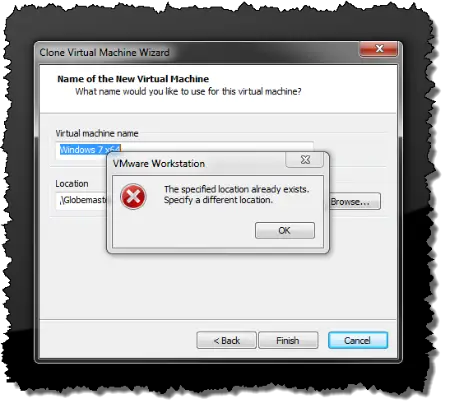The specified location already exists

Hi there,
VM Cloning has been a pain over the last few days and I have been unable to come up with a fix to get past the issue. In an attempt to create the VM clone, I receive the below mentioned error. The desired location I entered is on my NAS which has 4 TB of storage capacity.