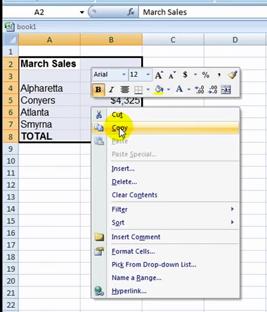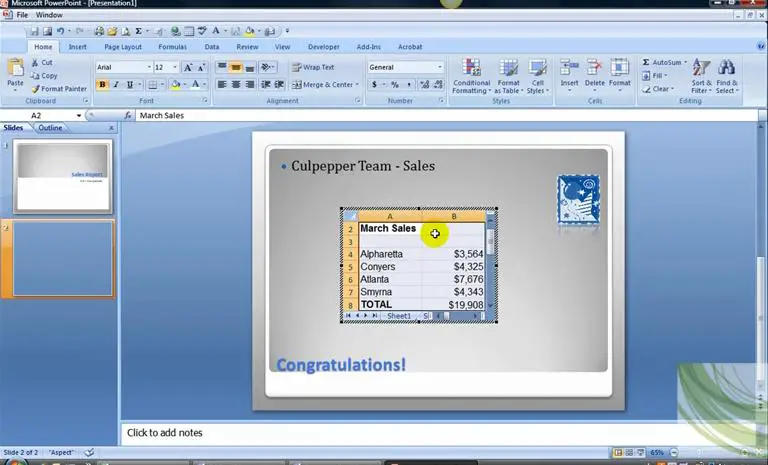MS-Powerpoint Error after attaching Excel File

Hi all,
I was assigned to create a PowerPoint presentation. The budget that we are working with, it has a lot of figures. So I decided to attached Excel file to my presentation. Then I was about to click on the Excel worksheet pasted on my presentation, I met with an error that said, the source file cannot be found.
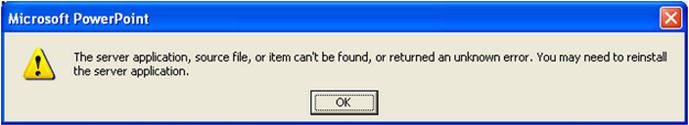
The server application, source file, or item can't be found, or returned an unknown error. You may need to reinstall
the server application.
As I analyze the error, it's looking for the excel file that I pasted, I wonder what this sort of error all about. Since my Excel file is present, I restarted my computer and got back again to my work. I tried again clicking on the worksheet, but same error was displayed.
Can I ask somebody for some help on this error?