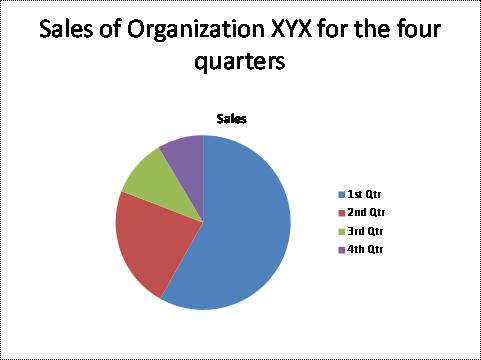Anyone wants to display business information in a pie chart form.
At first he arrange data of his institution.
Then he try to present them in geometrical figure.
He do not know how to do it but he is known to pie chart.
What is the solution of it?
How to set up pie chart in Microsoft Powerpoint slide?

Hi,
It is easy to create pie chart in MS PowerPoint. You can follow the steps as below if you are using MS Office 2007:
-
Open your PowerPoint presentation
-
Click on the slide where you need to add the pie chart.
-
Click on the INSERT button on the top left corner
-
From the options available, Click on CHART
-
A small window with title INSERT CHARTS will open. You will find different chart options there. Click on PIE
-
You will see a few more options on different pie charts like 2D, 3D etc to choose from. Click on one which you prefer.
-
Suppose you go for the first option which is a simple 2D pie chart. Select it and Click OK
-
The chart appears on your slide and a new MS Excel sheet opens.
-
The values can be entered in the 2nd column and the legends in the 1st column.
-
Suppose you want create a pie chart showing the sales of your organization during the 1st, 2nd, 3rd and 4th Quarters of the year, the entry in the Excel can be as below.
-
|
|
Sales |
|
1st Qtr |
8.2 |
|
2nd Qtr |
3.2 |
|
3rd Qtr |
1.4 |
|
4th Qtr |
1.2 |
-
The changes you make in the excel sheet will be reflected on your pie chart at the same time. The pie chart for the above values would look like this:
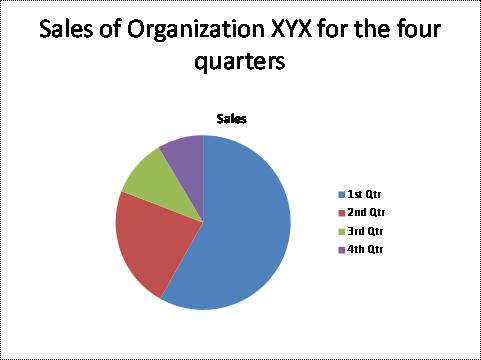
The heading "Sales of Organization XYZ for the four quarters" was given by me. You can add headings just like you would add it for any other slide in PowerPoint.
Hope this helps.
Thank you
How to set up pie chart in Microsoft Powerpoint slide?

I think you can implement the word,image or any other files in MS PowerPoint. Then the problem may be that how you will create a pie chart or graphic?To create pie chart you need to use MS excel.
Procedure:You can easily produce a graph from your excel sheet. Please open your MS office excel 2007 file and highlights the data cells for which you want to create a graph. After highlighting the data set click on chart wizard located middle upper on the tool bar. You will find it simply keeping mouse pointer on the icons and a flash will happened "chart wizard".
After clicking chart wizard a pop up window will appear. From there select Pie chart and view on preview by clicking on press and hold down to preview located below. Click on next after selecting your chart type. Then again click on next on the later window. Enter chart title and click on next. Then click on the portion or parts of the graph and right click to get option. After editing or customizing your graph save your file. If you want to implement the created graph on MS word file or PowerPoint then simply right click on the graph,then click on copy. Open MS word or PowerPoint and paste it.