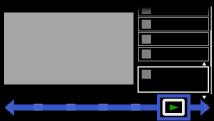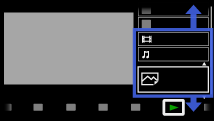Sony bravia not detecting external storage
Asked By
5 points
N/A
Posted on - 01/16/2015

I just got myself a Sony Bravia Tv. I am very satisfied with it. I am facing a problem though when I am connecting an external hard drive to it for media streaming. The hard drive is not being detected. I have tried to connect other media devices such as a USB pendrive and a camera to no avail. How can I fix this issue? Should I return the T.V?