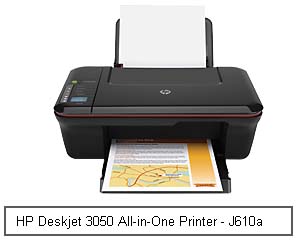Some of the software for the printer is missing

Hi,
After I have installed a new printer on my laptop I have this kind of error when I want to print a file, any file. Is my first printer and I don’t have any experience in managing the printer errors, especially solving them? Can anyone help me to fix this? Why I have this error and how can I prevent this to happen again?
Thanks!
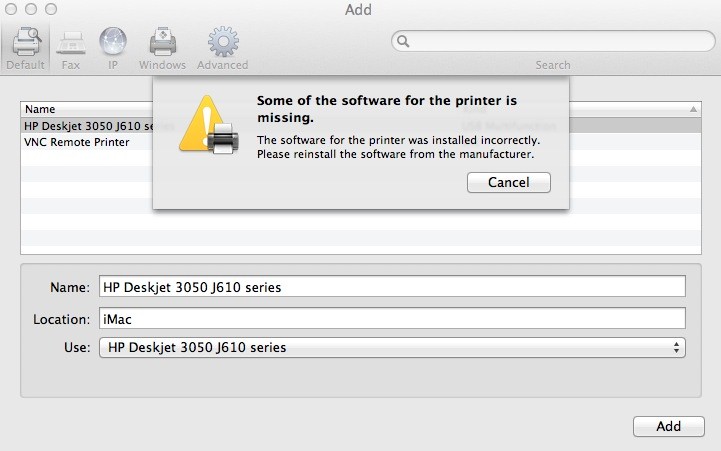
Some of the software for the printer is missing.
The software for the printer was installed incorrectly. Please reinstall the software from the manufacturer.
Cancel