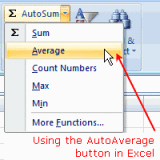Hello! I need to know some important formulas which can be used in MS Excel when something related to statistics is implemented. What combination of keys (formula) can be used to find
1) The mean of a range of cells?
2) The median of a range of cells?
3) The standard deviation of a range of cells?
4) The mode of a range of cells?
5) The sum of a range of cells?
6) Display the largest value among the range of the cells?
7) Display the smallest value among the range of the cells?
Some Important formuals in MS Excel

Some Important formulas in MS Excel
1. The mean of a range of cells/Average:
Click on the cell where you want to print the average result.
In that cell, type: =AVERAGE ()
The parenthesis includes the first and last cell addresses whose average you want to calculate with a colon in between the two addresses.
For example, if you want to calculate the average of the cells A1 to A12, write it as “=AVERAGE (A1: A12)” (without quotes) or you can also click the cell A1, hold down the mouse button and drag it till A12. This also gives the same result.
Shortcut for average is the “Auto Average” which you can find in the drop down list of the function “Auto Sum”.
Select the Average and it is displayed in the formula bar. In the formula bar, fill the empty parenthesis with the cell addresses similarly as you did for the above method.
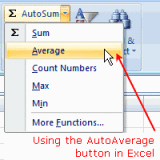
2. The median of a range of cells:
=MEDIAN ()
3. Standard deviation:
=STDEV ()
4. The mode of a range of cells:
=MODE ()
5. The sum of a range of cells:
=SUM ()
6. Display the largest value among the range of the cells:
=MAX ()
7. Display the smallest value among the range of the cells:
=MIN ()
In each formula fill the empty parenthesis with the first and last cell addresses with a colon between them just as you did for Average.
Shortcut for SUM, MIN and MAX can also be seen under the “Auto Sum” drop down list.
There are no combination keys for these formula.
Note: Every formula should begin with an equalsto sign.