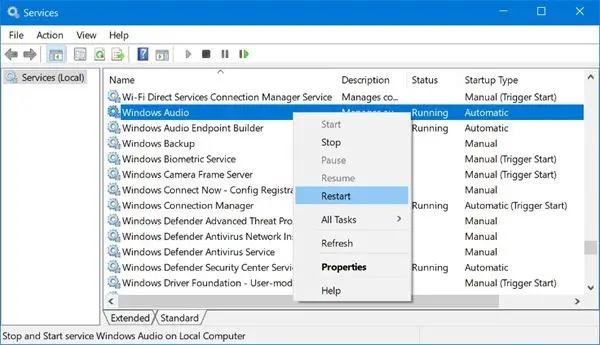Solving The Error Code 0xc00d4e85
Asked By
0 points
N/A
Posted on - 07/17/2019

Hello everyone, my sound has stopped working with the error code 0xc00d4e85. Please, someone will help! I am operating the PS laptop. Thank you