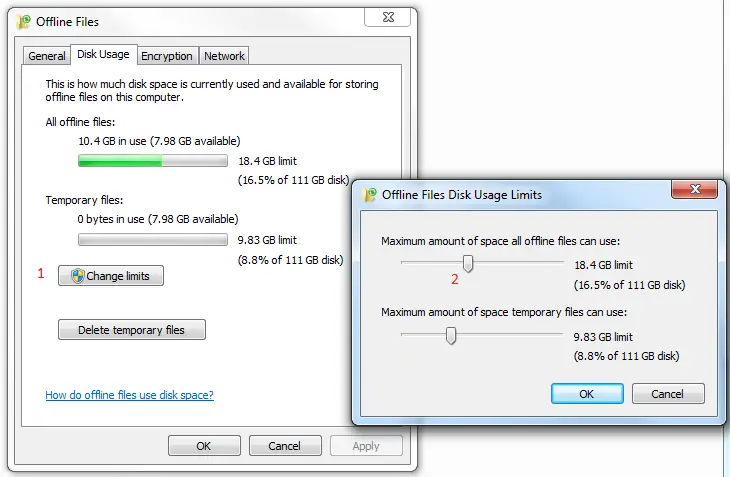Resolution To Solve Windows Error 0x80070718

A new folder in an existing folder can not be opened. Photos can not be transferred from one folder to another. Photos can not be moved from the camera to the PC. Everyone says, “A sudden error is preventing the process. Windows Error 0x80070718: The available quota is not sufficient to execute this command. “