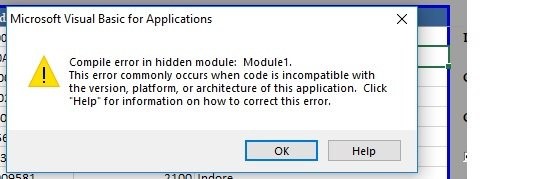Solved Compile Error In Hidden Module

“Compile error in hidden module” this error message pops up whenever I am trying to work on MS Word and MS Excel. Help me, please.