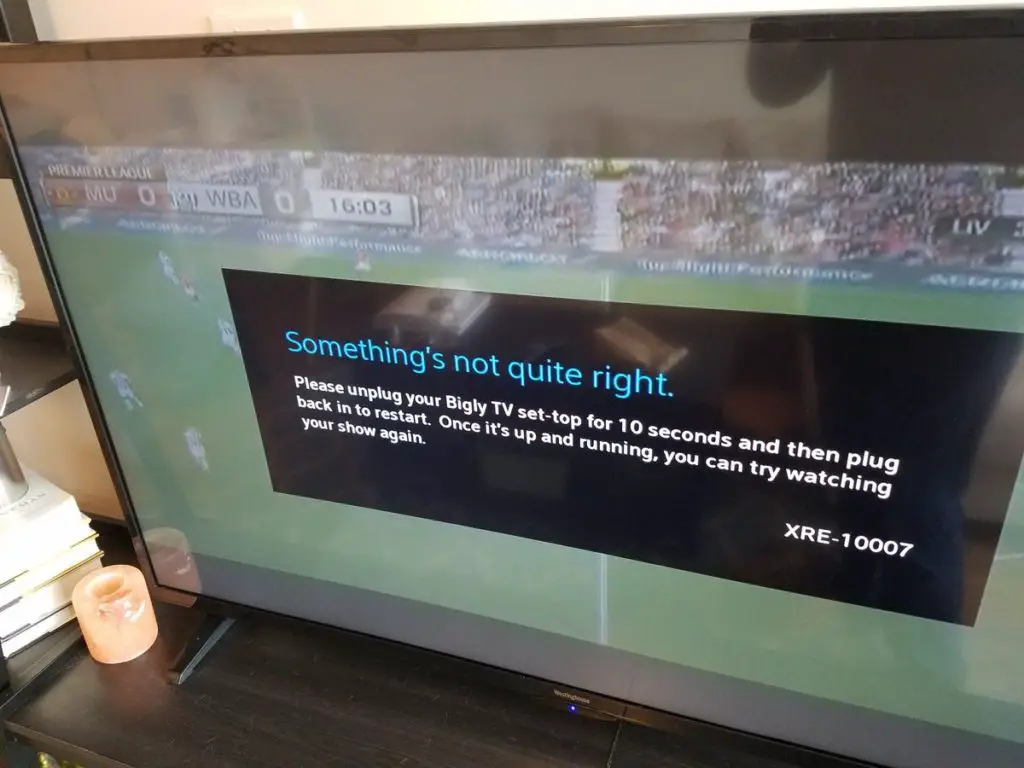I have got an error in my TV that says “sorry for the trouble”. An error message appears with xre 10007. Can you tell me how can I fix the things back to normal so that no issue remains in my entertainment?
Answered By
lancelot
0 points
N/A
#320515
Solution To Xre 10007

You should do a restart to your television or perform a system refresh for the TV. If none of this work then my friend contact the experience to the customer service in the most feasible way. Thos will resolve your problem.
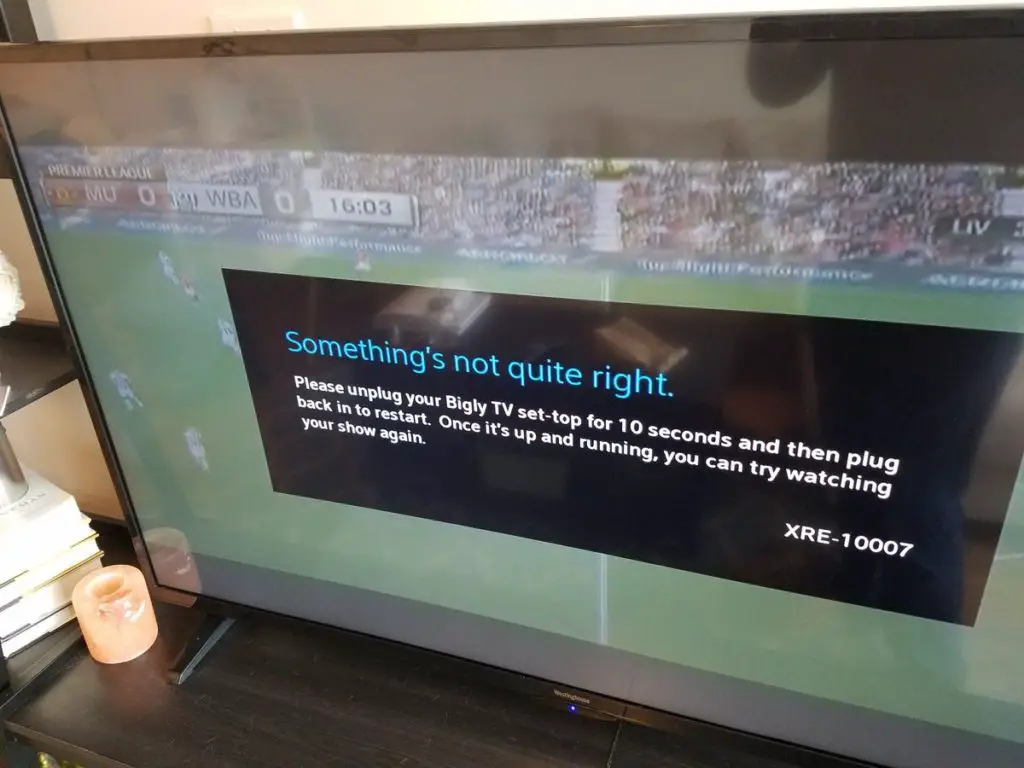
Solution To Xre 10007

Error code “XRE-10007” is another Xfinity error. This error code is normally accompanied by one of the following messages:
“Sorry, that didn’t go as planned.
Let’s try again and see if that fixes things. Still having trouble? Try restarting your TV Boxes. While the restart is in progress, you won’t be able to watch live TV and recordings may be interrupted.”
Or:
“Sorry, that didn’t go as planned.
A restart for all of your TV Boxes can usually resolve many common issues. While the restart is in progress, you will not be able to watch TV and recordings may be interrupted.”
This problem can normally be fixed by restarting all your TV Boxes. If you continue to experience problem, go to the Xfinity Customer Service page and contact them. Use the method that’s most convenient for you.