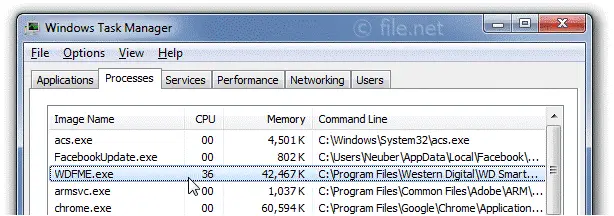Solution To Wdfme Exe

I have the Passport SE Essential and Vista Business operating systems. Often, the WDFME.exe process continues and resumes my computer. The only way to stop this is to restart. Can not safely eject it due to an error. I have to restart almost every day. How can I prevent this process from taking over my machine?