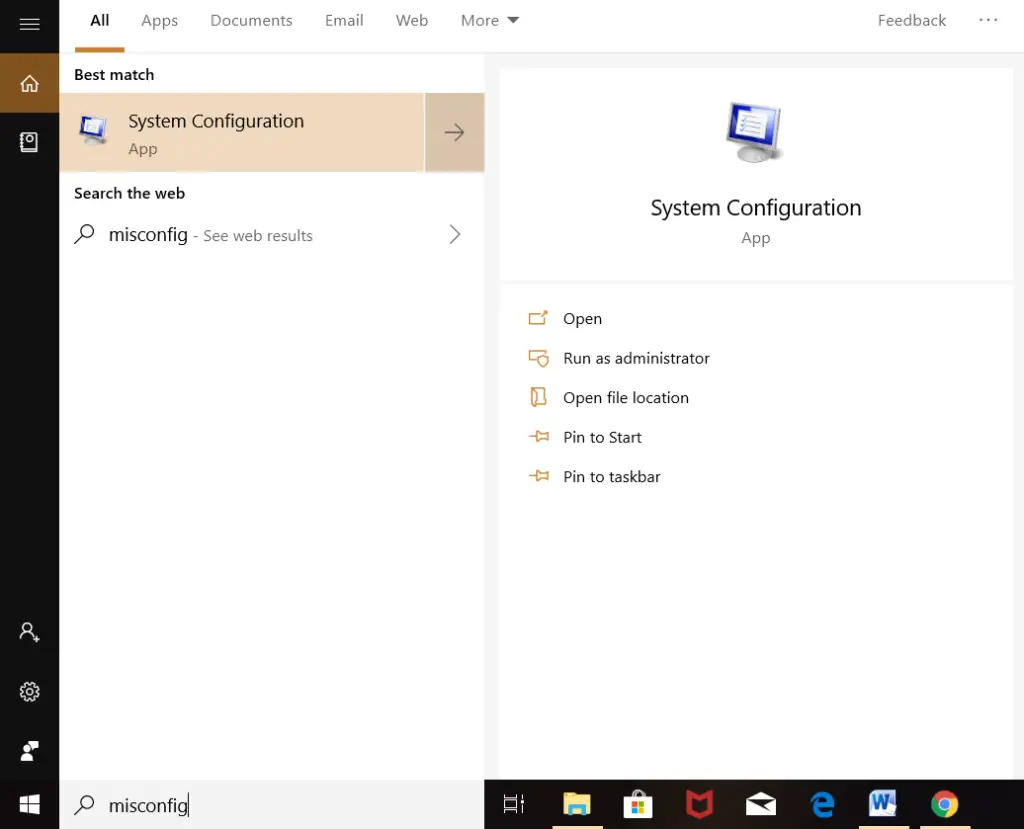Solution Of ‘the Application Failed To Initialize Properly 0xc0000135’ Error
Asked By
5 points
N/A
Posted on - 08/04/2019

I am facing this ‘the application failed to initialize properly 0xc0000135’ error. Please provide me the solution of this error.