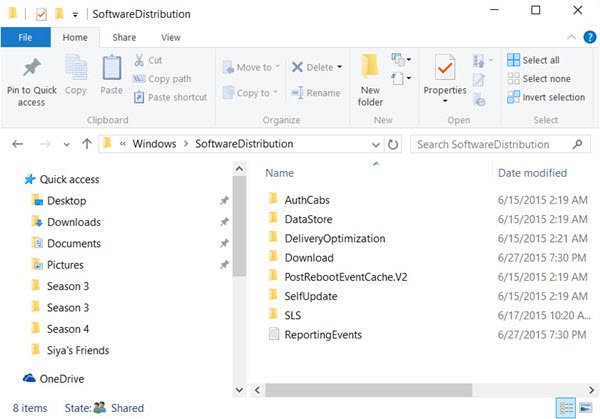Solution For Windowsupdate_84b20001
Asked By
0 points
N/A
Posted on - 07/16/2019

I can’t install the Microsoft SQL server 2008 service pack 1 in my windows. Instead, it gives me an error named windowsupdate_84b20001. Please help me solve this error.