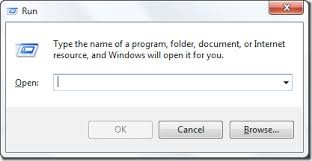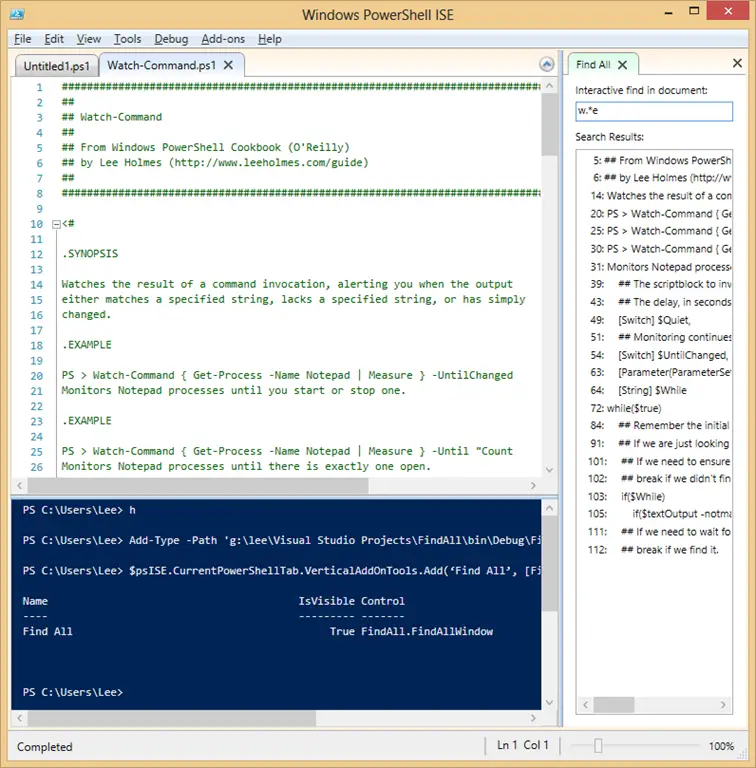How To Fix Windowsupdate_8024a008
Asked By
30 points
N/A
Posted on - 07/16/2019

When trying to install an update notification that I got recently, the update got failed with a windowsupdate_8024a008 error. Can anyone suggest me a safe way to solve it?