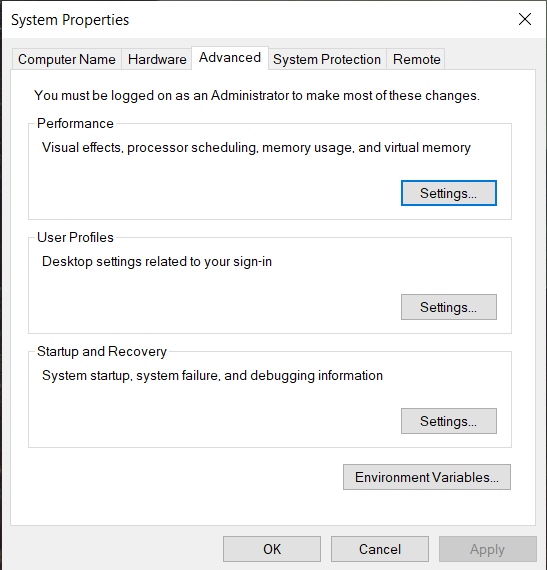Solution For ‘computer Keeps Rebooting Itself

I purchased a new HP laptop. It has one TB hard disc and eight GB ram. Yesterday when I downloaded and installed some applications, I started to reboot automatically. I don’t know why it is occurring. I also scanned my laptop for the virus, but I haven’t found any virus or malware in it. I also cleared the RAM of it, but after some time, it again starts to reboot itself. How can I fix this problem?