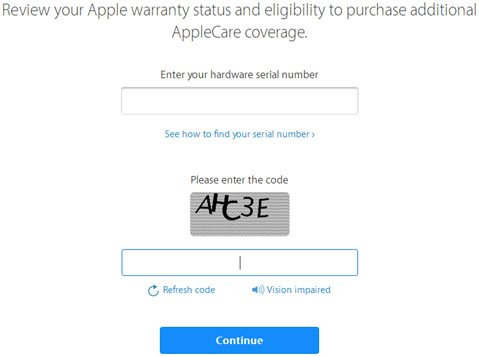Solution For Apple IPhone Warranty Check Error Given

I am trying to check for warranty of my iPhone on the Apple support website. But it is constantly showing wrong number or the device doesn’t exist like that error. People please help me with Apple iPhone warranty check.