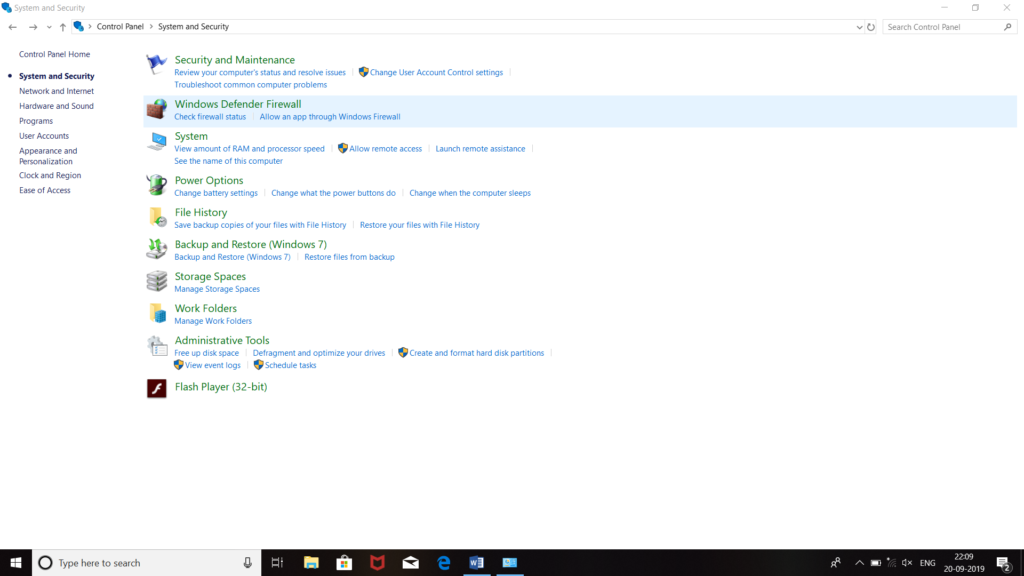Solution For 0x80070052 Error

I’m trying to copy a folder of some official documents to an external drive but receiving this 0x80070052 error code. First, I thought that it is happening because of insufficient space, but then I checked and found that there is a lot of space. Is there any method to fix this problem?