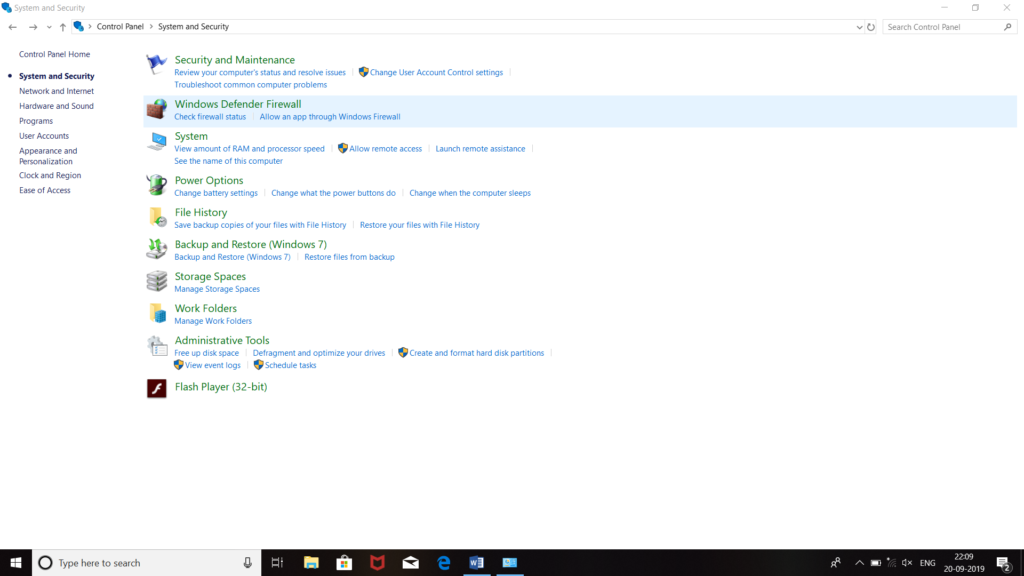I’m trying to copy a folder of some official documents to an external drive but receiving this 0x80070052 error code. First, I thought that it is happening because of insufficient space, but then I checked and found that there is a lot of space. Is there any method to fix this problem?
Solution For 0x80070052 Error

The first thing you can try is to disable the antivirus installed on your PC because sometimes firewall/antivirus can prevent the file transfer. Use these steps to disable it-
- In the search bar type- ‘Control Panel.’
- Open it.
- Click on ‘System and Security.’
- Select ‘Window’s Firewall.’
- Disable the firewall by turning it off.
- Go to the ‘Customise Settings.’
- Click on ‘Turn off Windows Firewall.’
- Click on ‘OK.’
Now again try to copy the folders and after coping it turn on the firewall.
- In the search bar type- ‘Control Panel.’
- Open it.
- Click on ‘System and Security.’
- Select ‘Window’s Firewall.’
- Enable the firewall by turning it on.
- Go to the ‘Customise Settings.’
- Click on ‘Turn off Windows Firewall.’
- Click on ‘OK.’
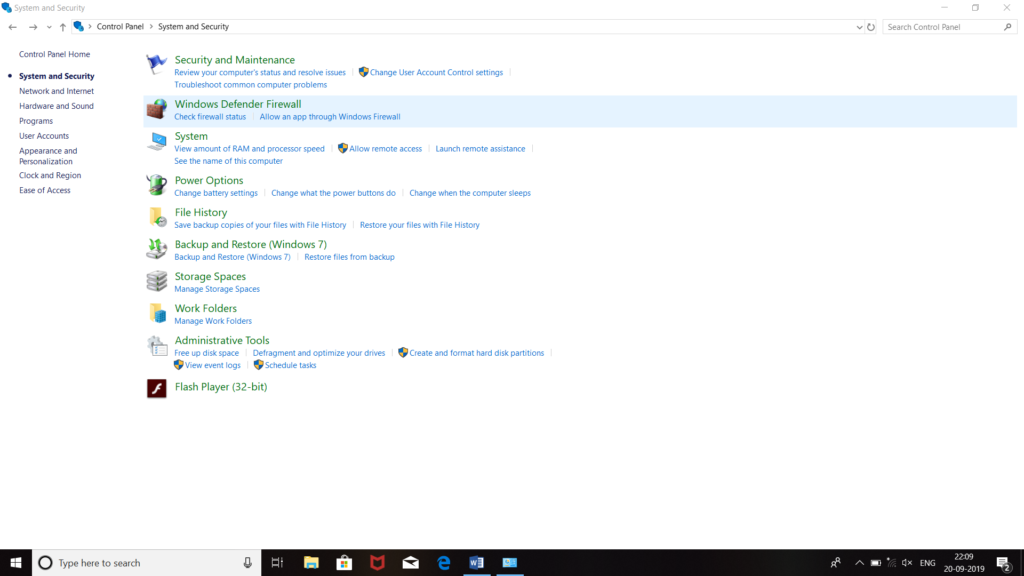
Solution For 0x80070052 Error

Error code “0x80070052” is related to the number of files stored in the root directory. If you are copying files from your hard drive to an SD card, you probably hit the limit of the maximum number of files that can be stored in the root directory. By default, an SD card is formatted with FAT file system.
To increase compatibility, you can format it with FAT32 file system using your computer since NTFS is not allowed by default. But if you store too many files in the root directory of the drive, formatting it with FAT32 will not help.
As a workaround, create a subfolder or subfolders in your SD card and move your files from the root of your SD card to the subfolder you created. With FAT32, the maximum number of files a subfolder can hold is set to 65,534. There is a difference between the root directory and subdirectory or subfolder and the root directory has certain limitations.
On the other hand, if you are copying to an external hard drive, format the drive using the NTFS file system.