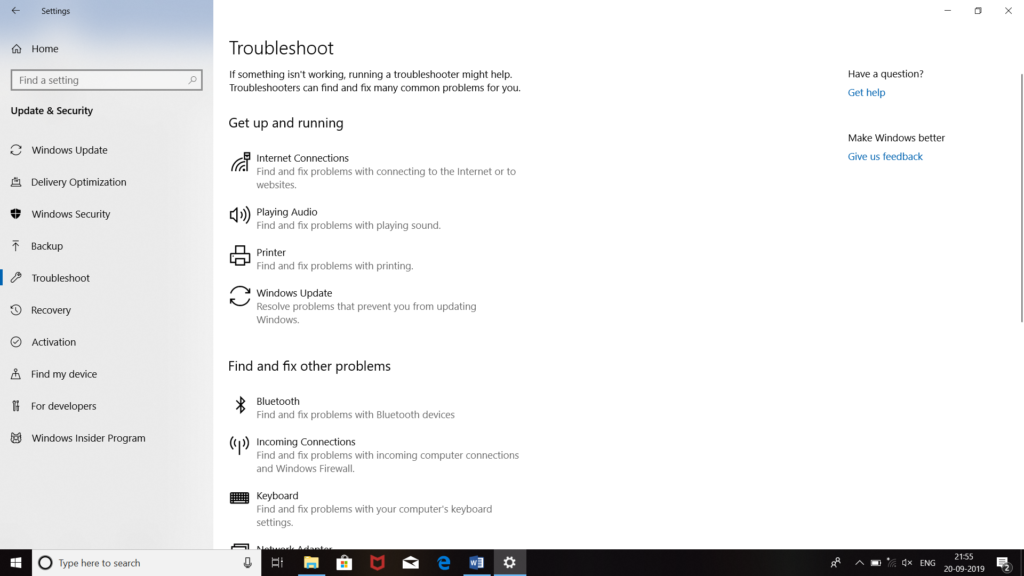Solution For 0x80070017 Error

Toady, I was trying to update windows10 installed in my PC but, was continuously facing this 0x80070017 error code. It never occurred before. I Googled about this error and found out that it occurs when some system files are missing, but I’m unable to figure out which system file is missing. Share the steps to solve this error.