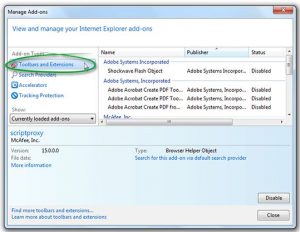How To Install Adobe Flash Player 11 For Internet Explorer In Windows.
Asked By
5 points
N/A
Posted on - 03/29/2017

I am a computer system administrator. I am currently using the Windows operating system on my PC. Can someone explain to me how to install Adobe Flash Player 11 for Internet Explorer on one of my computers? Thanks in advance.