Asked By
Sammantha
0 points
N/A
Posted on - 12/19/2011

Hi everyone,
Recently I got NGX R62. OS Windows XP SP2. I wanted to update SmartDefense and I got all update files. When I wanted to run update I got error message. Any suggestions?
Please help.
Thank you.
Samantha
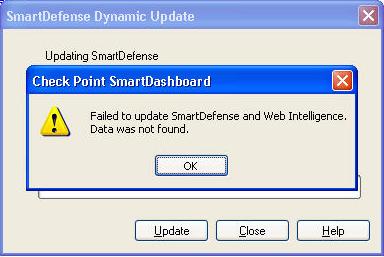
Check Point SmartDashboard
Failed to update Smart Defense and Web Intelligence.
Data was not found.
SmartDefense Dynamic failed to update

I encounter that error also. I don’t fix it by my self. It’s not the error on your application or on your computer. I think the error is on the server not on my computer that time.
I wait an hour and after trying again, the error magically gone. I don’t know why. I searched the internet and nothing answer found. So I guess it’s on the server. I think the error fixed because of SD updates.
Try to wait for a moment or try to check if they SD already updated then check again. Hope this solve your problem.
SmartDefense Dynamic failed to update

Hello,
You have got this error because of the changes that have happened in Smart Defense infrastructure and this may have caused an error.
Try the below steps and it will resolve the issue:
1) Just go to this link for more details.
If the above link doesn’t work, then go to www.google.com and type “SmartDefense Update (591070103)”. Once, downloaded then install it and it should resolve all your errors.
You will have to close SmartDefense and re-open it before you install the update (Smart Defense Update – 591070103).
If this update is installed without closing the GUI then you will face policy installation failure. So make sure to close Smart Defense and re-open the same and run the software update.
The above steps would resolve your issue.
Regards,
Keaton Christopher












