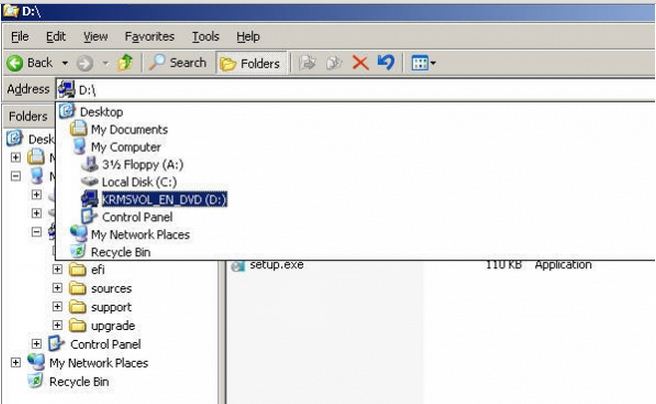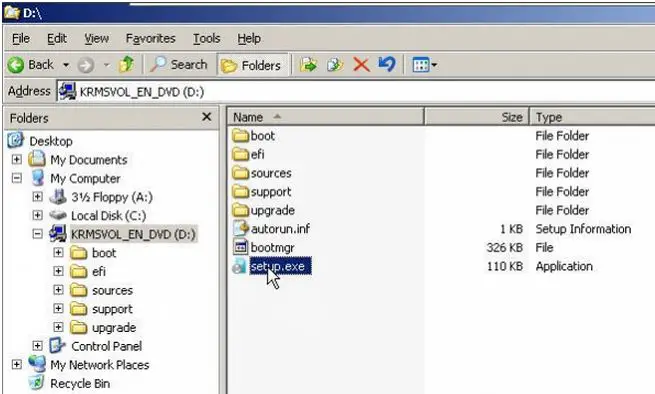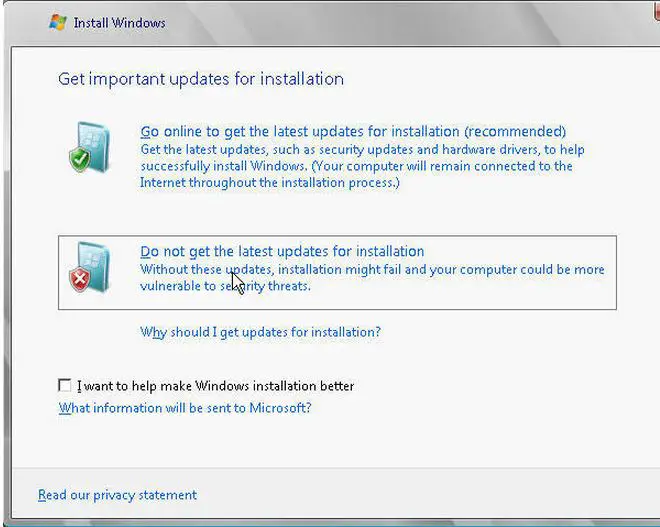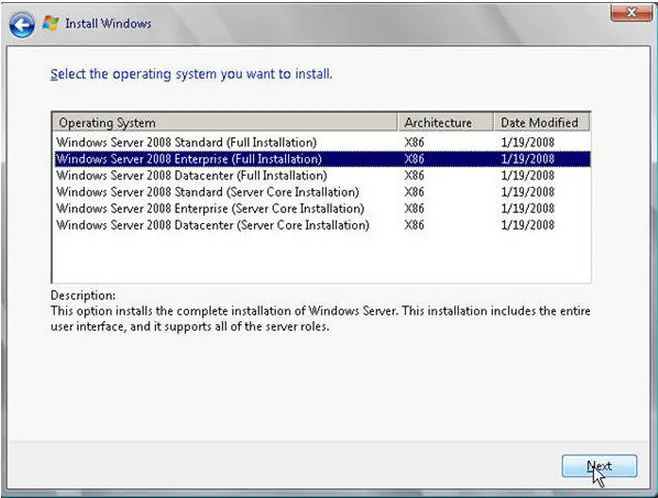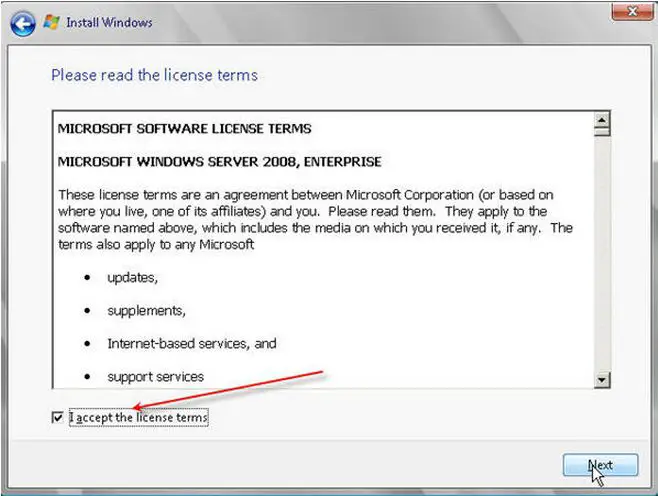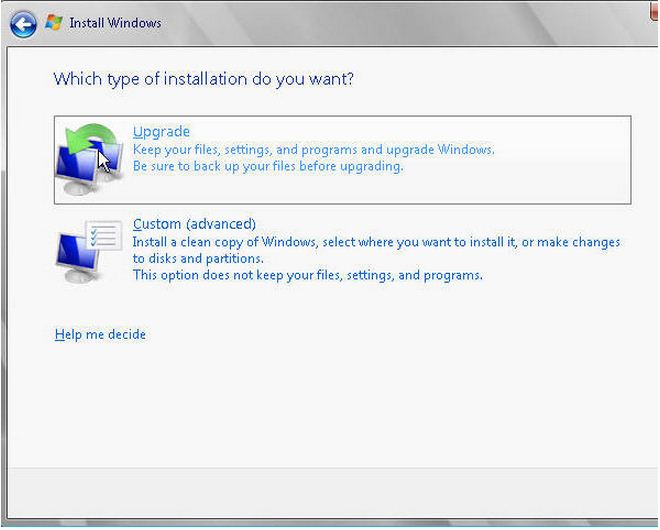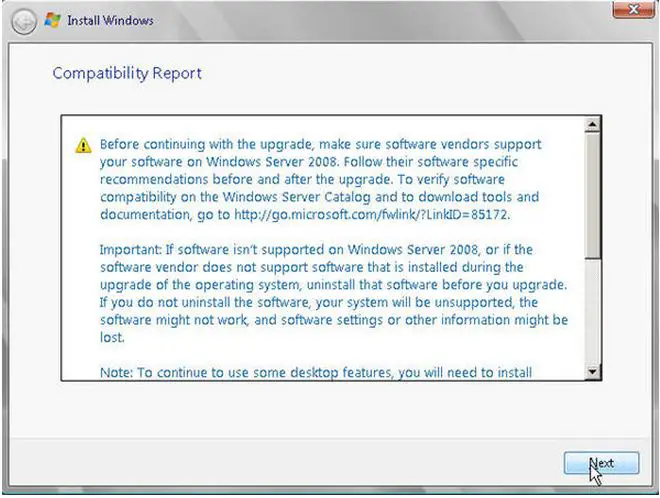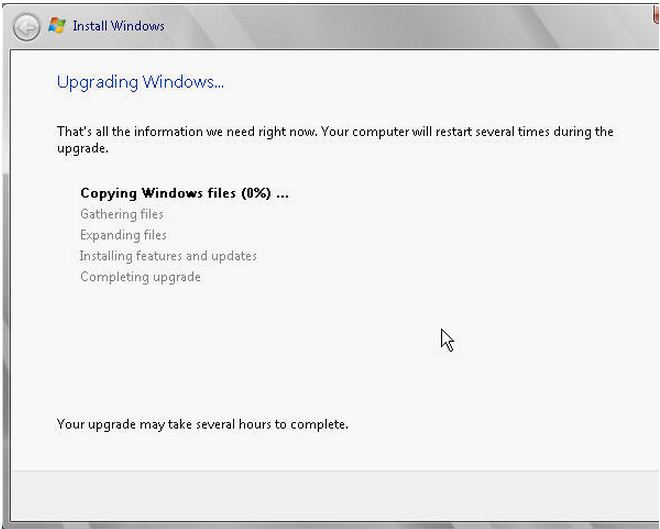Procedures on Migrating Server 2003 to Server 2008
Asked By
0 points
N/A
Posted on - 12/19/2011

I wanted to upgrade my Server 2003 to Server 2008. But I don’t know exactly how to do it. My server 2003 has sub-domains and has 180 AD users. Please send me some valuable instructions on how to migrate to Server 2008 without touching my stored data.
And also, I do not want to remove my AD setup and file locations because I do not want to do set it up again. Is there a safe way to do this? Please advice. Thanks!