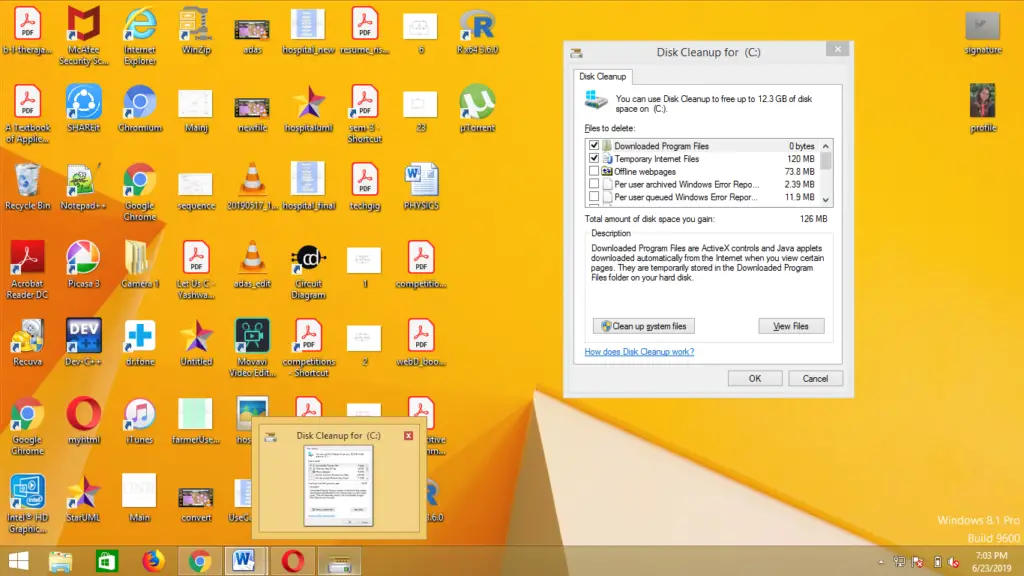Shortage Of Memory Issue

An issue that we all face with our system is a memory shortage. This problem sometimes raises so much that we don’t have enough space to install even the window’s update. The problem is not only about the shortage of memory but not having free space available makes your system slow too.