A SharePoint server is not installed on this computer
Asked By
40 points
N/A
Posted on - 02/16/2013

Hi,
Having successfully installed both SharePoint 2013 and the Release Candidate (RC) Version of Visual Studio 2012 I went ahead to create a SharePoint project in Visual Studio 2012 but I however encountered this error. Anybody who can help resolve this?
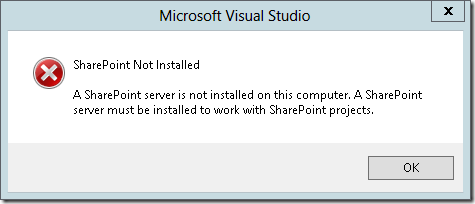
SharePoint Not Installed
A SharePoint server is not installed on this computer. A SharePoint server must be installed to work with SharePoint projects.












