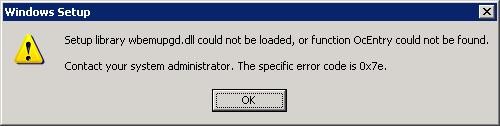Hello,
When I turn on my PC and everything is loaded this error appears without any reason. The thing is that I tried to make an update to my Windows XP but my PC turned off during the install. I start to think that this might be the problem. Anyone have any idea why I have this error? How can this be solved?
Thanks!
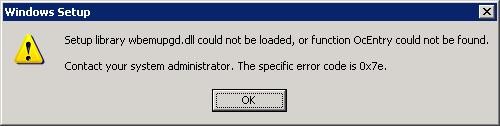
Windows Setup
Setup library wbemupgd.dll could not be loaded, or Function OcEntry could not be found.
Contact your system administrator. The specific error code is 0x7e.
Answered By
points
N/A
#188018
Setup library wbemupgd.dll could not be loaded

Hello,
This issue is arising because the system variable “Path” has changed from the default mode which is not expected. Here’s the way to fix this issue.
1. Go to Start menu >> Control Panel >> System and Security >> System.
2. Click on “Advanced system settings” on the left panel.
3. Open the “Advanced” tab.
4. Click on “Environment Variables…”.
5. Select “Path” from “System variables”.
6. Click on “Edit…” .
7. On the “Variable value:” field, type the following line:
C:WindowsSystem32;C:Windows;C:WindowsSystem32Wbem
8. Click “OK”.
This task also can be done via Registry Editor.
1. Go to Start menu >> type “regedit” >> hit enter.
2. Go to the following registry section:
HKEY_LOCAL_MACHINESYSTEMCurrentControlSetControlSession ManagerEnvironment
3. Make sure that the registry “Path” is with “REG_EXPAND_SZ” type.
4. If not, delete the registry, create another registry with the name “Path” and type “REG_EXPAND_SZ”. Then, insert the registry value:
%SystemRoot%system32;%SystemRoot%;%SystemRoot%System32Wbem
5. Restart your PC.
Done! No more issue with your DLL file.