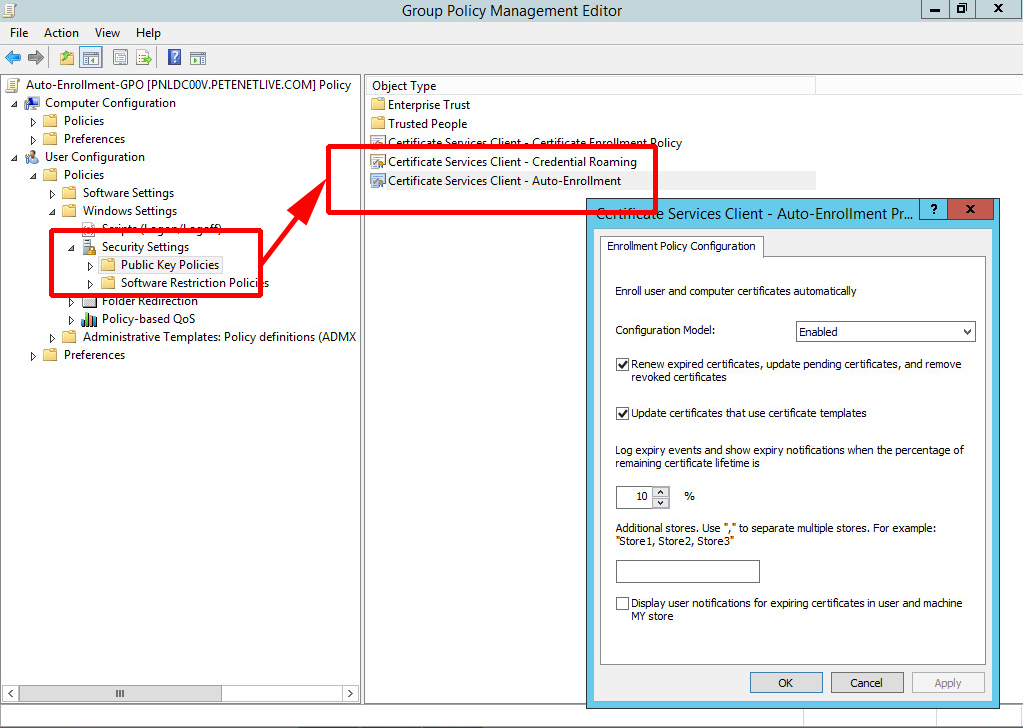Setup Certificate Auto-enrollment On Windows In My PC.
Asked By
0 points
N/A
Posted on - 05/02/2017

I am constantly pestered by the certificate enrollment notification, and I have to waste my time thinking about it. Can’t my computer do certificate auto-enrollment? How can I set it up?