
Hello experts,
How to export paypal report to excel? I got a pdf and Microsoft word form or files about paypal reports in a specific company and I am just wondering how can I automatically export it to Microsoft excel application? Is there a way that can this be done in an automatic manner, for if I will do it manually it will take a day. There are so many files that need to be exported immediately; I hope you can share with me your ideas regarding this issue. Thank you.
How to export paypal report to excel?

Hello Virginia,
In order to download a PayPal report and then transfer it to MS Excel, you will need to open it in Open Office Calc or Microsoft Excel, and then you will just hover over “History” in My Account. After that you will need to choose “Download History” from the drop-down menu.
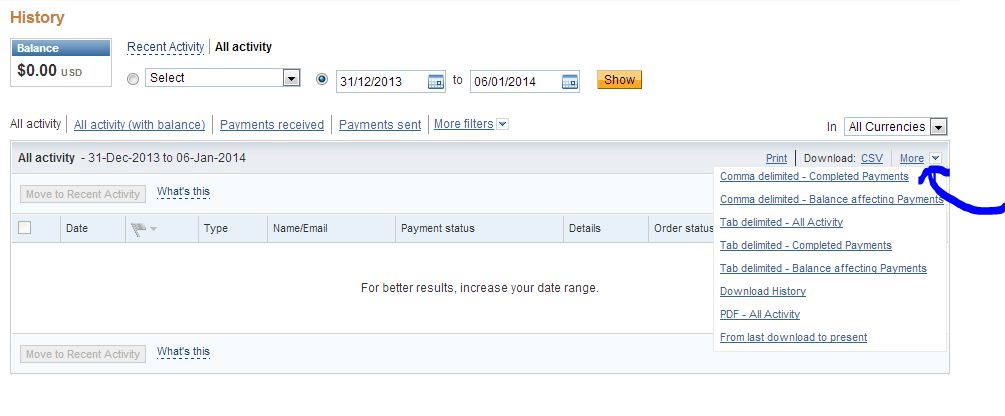
Regards,
Nicke
How to export paypal report to excel?

Hi Virginia Adams,
As I have searched the internet and Google for some possible solutions with your concern. I have seen a site that gives a step by step procedure in this matter. Kindly click the link below for more information.
How to Export PayPal Data and Check Your Records for Taxes
Intuit Community: Download from Paypal to Excel
Thanks and more powers.
How to export paypal report to excel?

Paypal provides the opportunity to its user to download their transactions history at any time.
You may have to log into your Paypal account and then go to history button.
Here at the most right corner of history window you will find a drop down menu with “More” buttons please press this button and you will see many options to download, whether you want to download Monthly Account History, Monthly Payment History or All Activities.
Please choose you required option you will be directed to a new window and will be asked for to save or not please press save, that’s it you have done what you desired.












