
I can't sign in to my Gmail account due to error 'The server's security certificate is not yet valid'. I've been using this for over a month now. Help please.
The server’s security certificate is not yet valid on Gmail

I encountered the same issue most often, but only recently i found what was causing the error, I have a trial version of Kaspersky which i tried to change the time backwards in order to use it more than their specified trial version period of 1 month.
Whenever i open Gmail and other Google stuffs i get this message:
"You attempted to reach https://www.google.com/?gws_rd=ssl, but the server presented a certificate that is not yet valid. No information is available to indicate whether that certificate can be trusted. Google Chrome cannot reliably guarantee that you are communicating with Google and not an attacker.
You should ensure that your clock and time zone are set correctly on your computer. If they are not, you should correct any issues and refresh this page. If they are correct, you should not proceed."
There is only one way to solve this, Check your time, make sure the time and date is correctly set.
I recommend you do the following step:
1. Click on time on the bottom right of your screen.
2. Click on change date and time.
3. Click on internet time tab then click change settings.
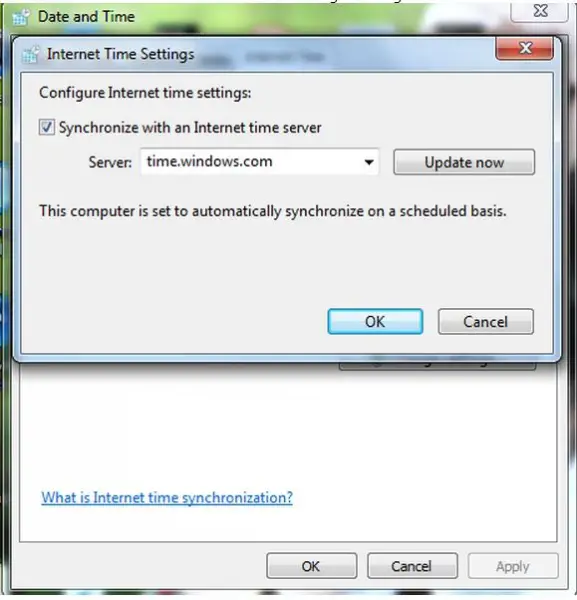
4. Check the synchronize with the internet time server and click the update now button (make sure you are connected to the internet).
5. Click ok.
Now refresh your Gmail page to see the error free Gmail!
Enjoy
The server’s security certificate is not yet valid on Gmail

To resolve your problem, I will recommend you then make sure the given tips. First of all you have to correct your clock and time zone on the computer. Now Refresh your page, it will be corrected automatically. Then you don’t need to do anything more if it fixes the problem. But I will also suggest you to also add the following in your system:
-
You should have Windows XP as your Operating system.
-
Use Google chrome or Firefox to access the Gmail.
-
You can ESET Smart Security as security/antivirus software.
-
Please do not use any extensions, toolbars or plug-ins in your browser.
The server’s security certificate is not yet valid on Gmail

I synchronized the time with the internet time server. To do this I followed your steps Lesten Pasio. Now, I can access my Gmail account and no error is popping again. Thanks. Techyv is lucky to have you.
The server’s security certificate is not yet valid on Gmail

Hi
The solution is very easy. First of all, check the setting of your date and time on your clock in the lower right. You may encounter this error when you try to open Gmail or Hotmail. Anyway, pay a visit this Techyv post to get more helpful information to resolve this issue.
The server's security certificate is not yet valid!&q…












