Server authentication error caused by gmail.com

Hi there,
I have this error when I want to open Gmail and it worked just fine until now. I checked the Time and Date and everything seems to be OK. What could be the problem with this ? How can I solve this error ?
Thank you !
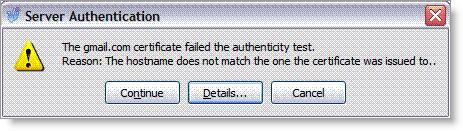
The gmail.com certificate failed the authenticity test.
Reason: The hostname does not match the one the certificate was issued to…
Continue Details Cancel












