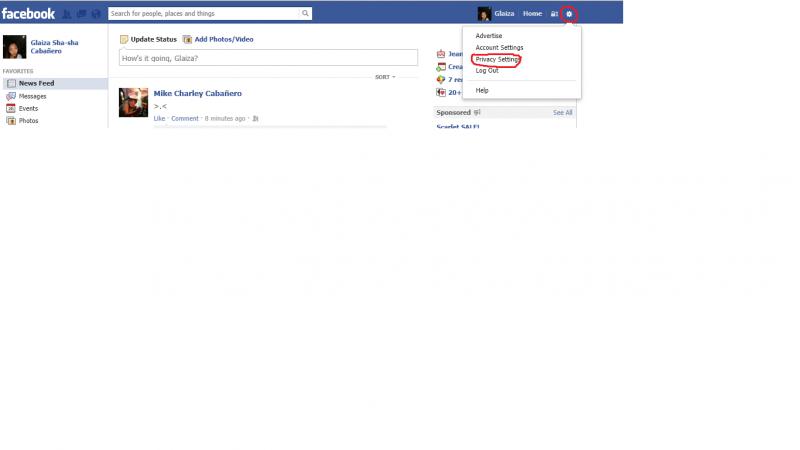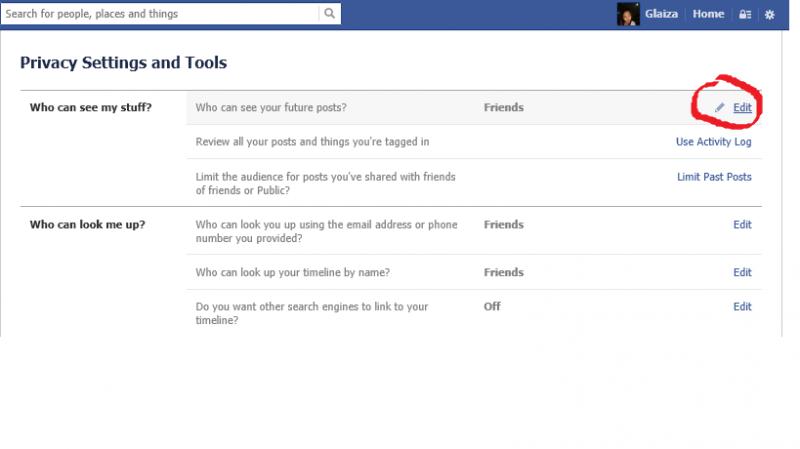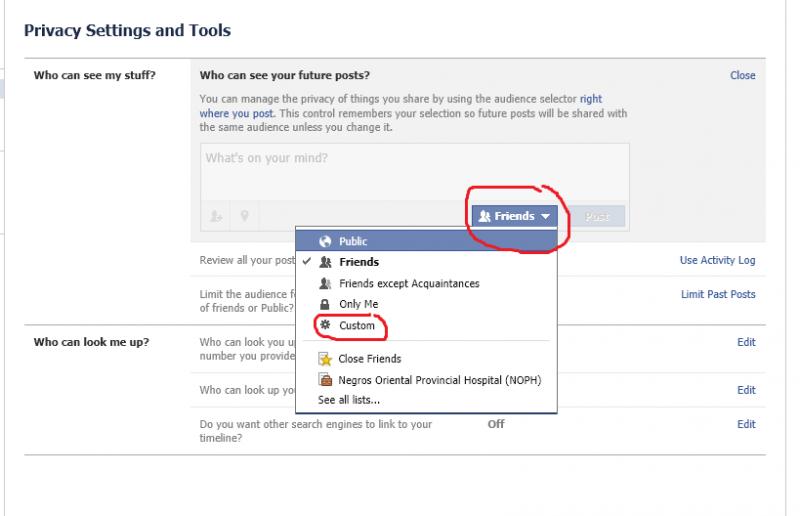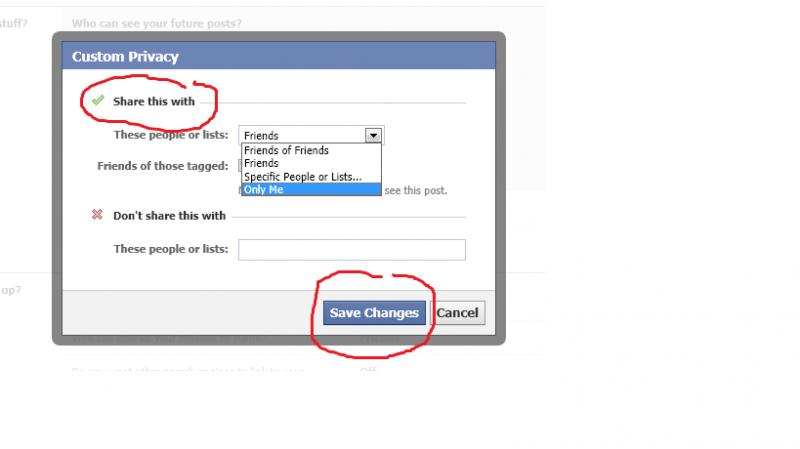Searching for best private photos Facebook app
Asked By
30 points
N/A
Posted on - 01/25/2013

Hi,
I am a Facebook User and I want to share my photos with only my family members, so no can see my photos. I am searching for any private photos facebook app. If you any good application, then tell me about it and also inform how to use it.