
Hi previously I have downloaded winFTP and it’s not a full version it is of trial version and while running this application I am coming up with an Script Error and this is installed on the Windows Server 2003 with the Internet Explorer of version 8. Help me in getting up from this query. Thank you.
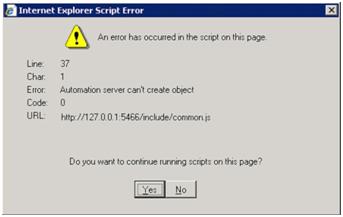
Internet Explorer Script Error
An error has occurred in the script on this page.
Line: 37
Char: 1
Error: Automation server can't create object
Code: 0
URL: https:/170.0.0.1.5466/includes/common.js
Do you want to continue running scripts on this page?
Yes No
Answered By
theone1
0 points
N/A
#151970
Script Error on windows server 2003

Hi
You are trying to either
a) To use winSCP for the purpose which it was not designed. It need a SSH or FTP server at the end or the machine you are trying to connect to. In particular you cannot use it to connect to the other windows work stations since windows does not have SSH or FTP server included by default.
b) To use protocol that sever does not support in particular you are trying to use SFTP/ SCP(over SSH) but the sever support FTP or the other way round
You may check selected protocol on the login dialogue
Note:
WinSCP default to SFTP protocol
Most other applications defaults to FTP protocol
Script Error on windows server 2003

Hi,
The common cause of this problem is that Windows Scripting host is corrupted.
Visual Studio includes an Object Model for extending and automating the IDE. The Start Page and most wizards that are provided by Visual Studio and are written in scripting language. If the script engine is corrupted, the wizards cannot run properly.
To resolve this problem, download and install the latest Windows Script. To do this, visit the following site and download the files.
http://download.microsoft.com/download/4/4/d/44de8a9e-630d-4c10-9f17-b9b34d3f6417/scripten.exe
Have a nice day.












