The scjview.exe has generated errors

Hi,
I was using Sybase for my database maintenance routine, when I meet a program error and points to scjview. exe, and my Sybase exits.
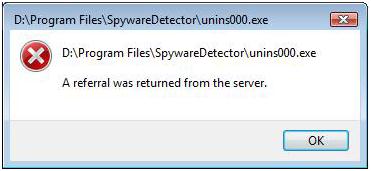
Program Error
scjview.exe has generated errors and will be closed by windows.
You will need to restart the program.
An error log is being created.
I restarted my computer in the hope that it will be ok upon rebooting. When the computer starts again, I tried to use Sybase to continue my task. After an hour of using my computer, the error message appeared again and again. Sybase exits.
To my frustration, I stopped working on Sybase, and proceeded to my other task, to create report using Microsoft word. To my surprise the same error message appeared again. I am wondering what this error is all about.
Please help!












