Runtime Error when updating Comodo Dragon ver 6.0.0.10

Hi all,
I am using Comodo dragon, when I try to update it to a latest version I got stuck up with this runtime error. I should not have the older version? Do I need to uninstall the old one? From that point, the procedure was stopped. Please help me resolve this error. Thanks in advance.
Title: Error updating Comodo Dragon ver 6.0.0.10
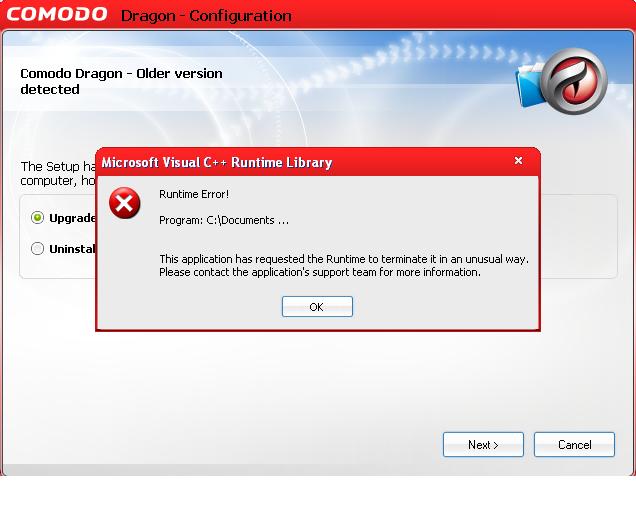
Runtime Error!
Program: C:Documents…
This application has requested the Runtime to terminate it in an unusual way.
Please contact the application’s support team for more information.











