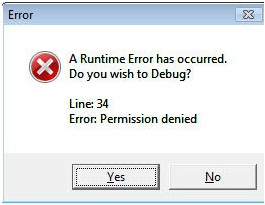Hi,
I used Internet Explorer 10 for last few months. I think it was running properly. Yesterday all on a sudden I received an error message regarding runtime error. I have no idea of the error message. The screenshot of the error message is attached herewith. Please help me to get a remedy of this issue.
Thanks you.
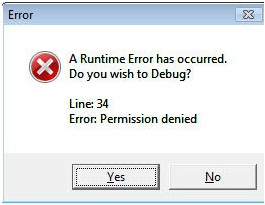
Error
A Runtime Error has occurred.
Do you wish to Debug?
Line:34
Error: Permission Denied
Runtime Error: Permission Denied on Internet Explorer 10

Hello Jordon,
There is a problem with the Internet Explorer 10 and almost all the Internet Explorer. As you have shown the error message here in the screenshot you can easily fix your problem by installing Microsoft fix it 50043 software. Just see the link below I provided you will find the solution of your problem.
https://support.microsoft.com/en-us/help/822521/fix-runtime-errors-in-internet-explorer
Just go to the link and find your solution.
Thank you.
Runtime Error: Permission Denied on Internet Explorer 10

The line 34 explains that the error is in your browser. It explains that your browser could not integrate web pages or website or script in encrypted sites. Sometimes this error occurs when plug ins did not respond or the Java plug in is no longer working and not responding to the site you are working on.
All you have to do is to restart your browser.
Runtime Error: Permission Denied on Internet Explorer 10

Hello My Dear,
Sometimes during browsing, some Internet Explorer codes or your browser crash in some places, and become unresponsive. This error message is generated by Windows Host Security Debugger. One more amazing thing is that sometimes when a data thief tries to take your data, security denies them permission. Also, sometimes when we try to reach a restricted point, then this type of error message pops up because the system denies our access at that point, and a debugger service is also running all the time that repairs the codes with this problem. This is shown in this picture.
It says that you have tried to access the point at line 34, which has stopped working because you are something that is not allowed or is illegal. So, click on debug, it will reset everything. I hope you understand. Thanks.