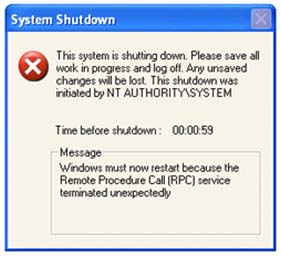RPC Service Terminated Unexpectedly (Windows)

My pc shuts down and I am experiencing an error message very often. The message says that Remote Procedure Call (RPC) Service Terminated Unexpectedly (Windows) and Windows Must Restart.