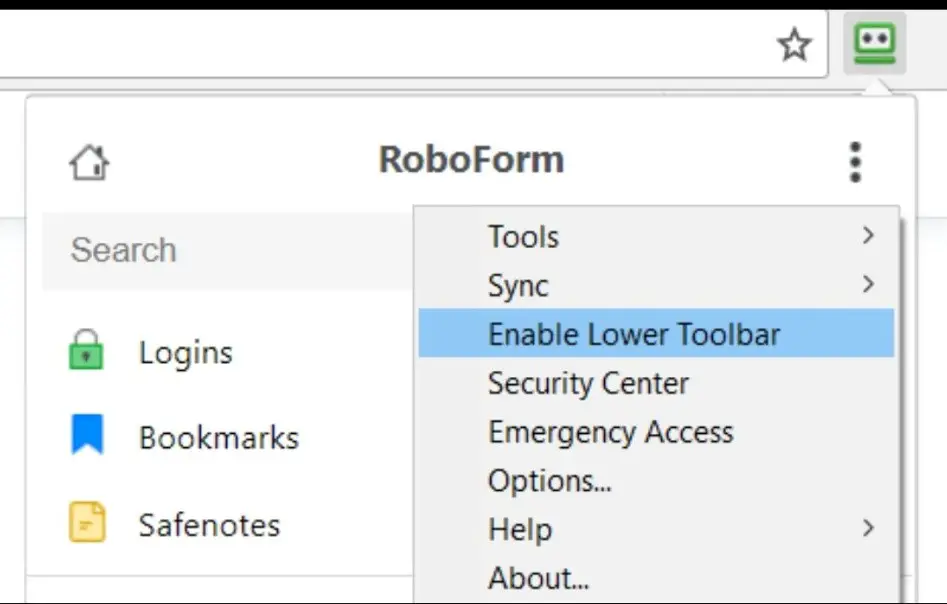Roboform Toolbar Cannot Be Found

I’ve been searching for the Roboform bar on my phone but the toolbar is missing. I read somewhere that due to recent changes, the toolbar is removed from the top but can still be found at the bottom of the screen. But I think my toolbar might be disabled. Does anyone know how to restore it?