
Hi this is Taylor Campos,
I work in an internet café. In my café many external and removable drivers are used by users. But nowadays in some systems, the windows desktop ping indicator is not showing. I didn't know whether I was connected to my internet or not. It is giving me a big trouble. Help me to restore my ping indicator.
Thanks in advance
Restore Windows desktop ping indicator

Hello Taylor
Restoring the indicator again might be tricky so it is much easier to download a new one.
If you are using windows Vista, 7 or 8 you can simply download a new network indicator which can monitor your networking status all the time with ping-o-meter and connection speed indicator.
Several gadgets also work as network indicator and can help you the same, here is a site with some gadgets for windows Vista, 7 and 8
As if you are using windows XP you can find some indicators on this site
Restore Windows desktop ping indicator

Hi Taylor,
If you have been experiencing a problem locating the ping indicator on your machine, there is one powerful and useful software that you can use for free. It is called the EMCO Ping Monitor Free. The software operates 24/7 that sustain the reliability and consistency of the network. It uses for tracking and verifying connections to the host. Also, it produces reports on the status of the ping connection. To download the software, please follow the link below.
EMCO Ping Monitor Free – This link will guide you through the CNET website where you can read the editor’s review and directly download the software.
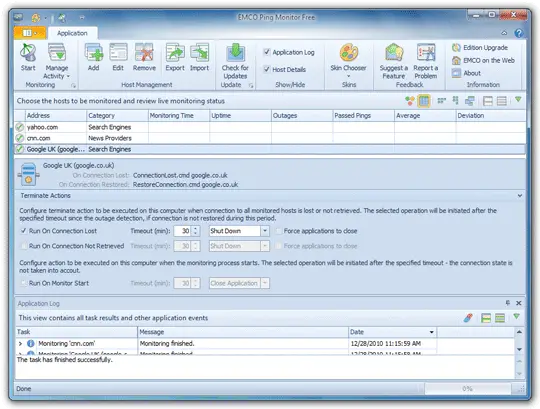
Ware
Restore Windows desktop ping indicator

The problem you mention in your question that the system ping indicator is not working. As you have said that many external and removable drivers are used by others it must be a virus problem. To resolve your issue just install your registered antivirus software this will resolve your problem in better way.




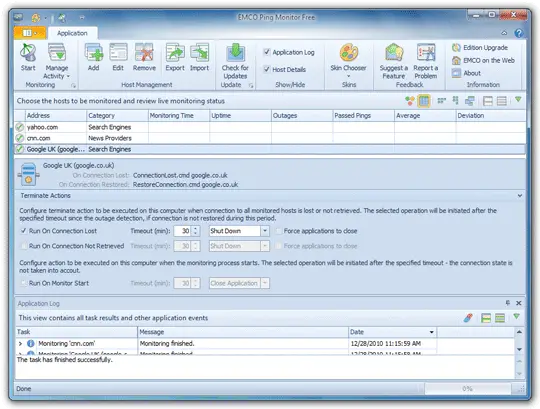
![Silverstripe responsive themes [using HTML5] Silverstripe responsive themes [using HTML5]](https://www.techyv.com/sites/default/users/superadmin/qa-featured-100x70.png)








