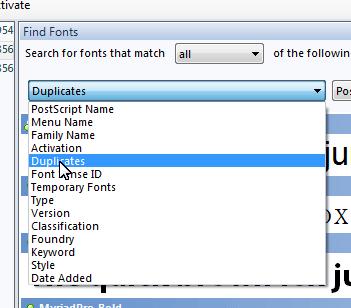Resolving duplicate font in MAC OS X

Hello experts,
How to resolve duplicates font in MAC OS X? I installed Microsoft Office on my computer and certainly I get a bunch of new fonts that are conflicting to the existing fonts in MAC OS X. How can I resolve it? I want to save some space.
Thanks.