RES workspace Manager 2012 SR4 error during execution
Asked By
0 points
N/A
Posted on - 08/07/2014

Hello there,
I have this error caused by RES Workspace Manager 2012 SR 4 and the program resumes the operation when I click OK but it appears again after a while. Any solution ? Can anyone help me please to solve this problem ?
Thank you !
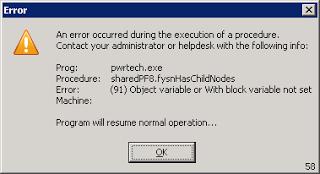
An error occurred during the execution of a procedure. Contact your administrator or helpdesk with following info.
Prog: pwrtech.exe
Procedure: sharedPF8.fysnHasChildNods
Error: (91) Object variable or With block variable not set
Machine.
Program will resume normal operation….











