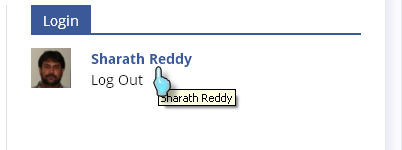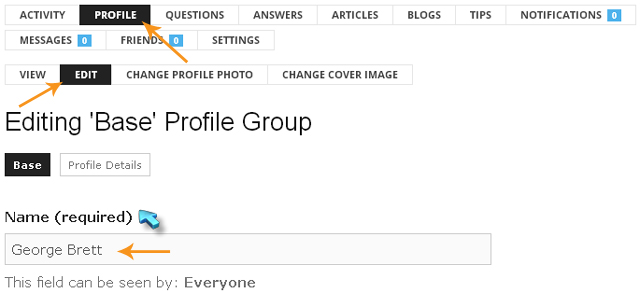Rename Master a Renamer Program

Want to change name
George_Brett to George Brett
Removing the _ from the name
Thank you for your time My email is below