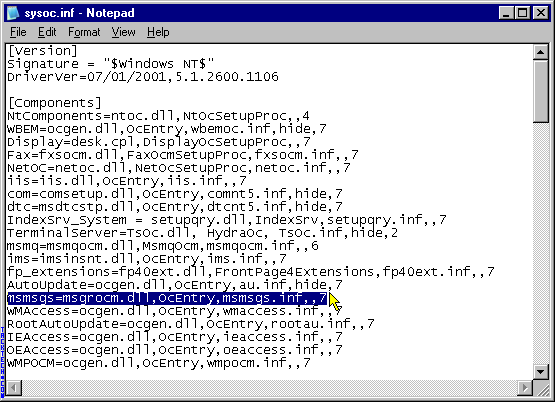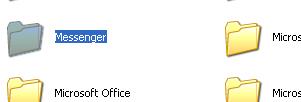Removing MSN Messenger Completely on three computers

Hi!
I have three workstations in a small office and i would like to have MSN Messenger removed from these three computers. I would like the employees working on these three computers to focus on their work instead of chatting.
I went to Add/Remove Programs, but did not find MSN Messenger in the program list. It is installed because I see it in the task bar and the employees are able to use it to chat.
Where should I remove MSN Messenger on my computer and why is this option not visible?
Why is it not listed in the Add/Remove Programs list?
Help me.