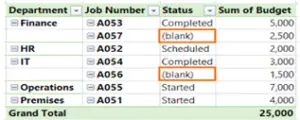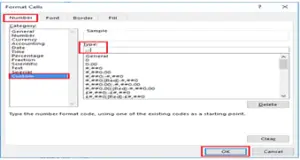Removing blanks from the Pivot Table in Microsoft Excel
Asked By
0 points
N/A
Posted on - 06/06/2020

Is there any way to remove the word “blank” appearing in cells in the Pivot Table in Microsoft Excel?