Removing the add-in account in Outlook

Hi I want to remove the add-in ACT that is available in outlook which is commonly referred to as redemption.dll and I even tried uninstalling and reinstalling the Account and deleting the regedit on a computer not working with SQL server, so i installed on another computer and for now the computer which is installed previously have the below message in outlook so please help me in solving this query.
Thank you.
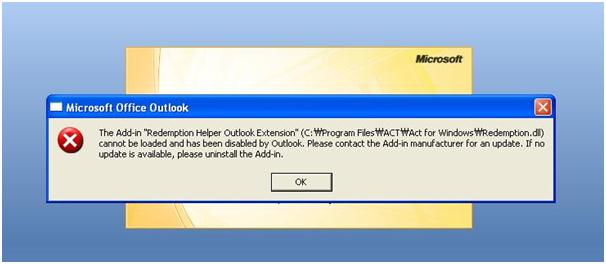
Microsoft Office Outlook
The Add-in "Redemption Helper Outlook Extension" (C:/Program Files/ACT/Act for Windows Redemption.dll) cannot be loaded and has been disabled by Outlook. Please contact the Add-in manufacturer for an update.
If no update is available, please uninstall the Add-in.












